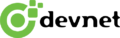Explore the Next Generation of Document Capture With Captura
Discover the cutting-edge era of document capture with Captura, steering in the next generation of capabilities.
Discover the ease and effectiveness of Captura, a centralized scanning system designed to accommodate your scanning requirements, irrespective of the scanner brand you use. Bid farewell to the complications of installing multiple software programs and welcome the straightforwardness of Captura's unified operating interface.
Contact With Us
+88 01713 -044055
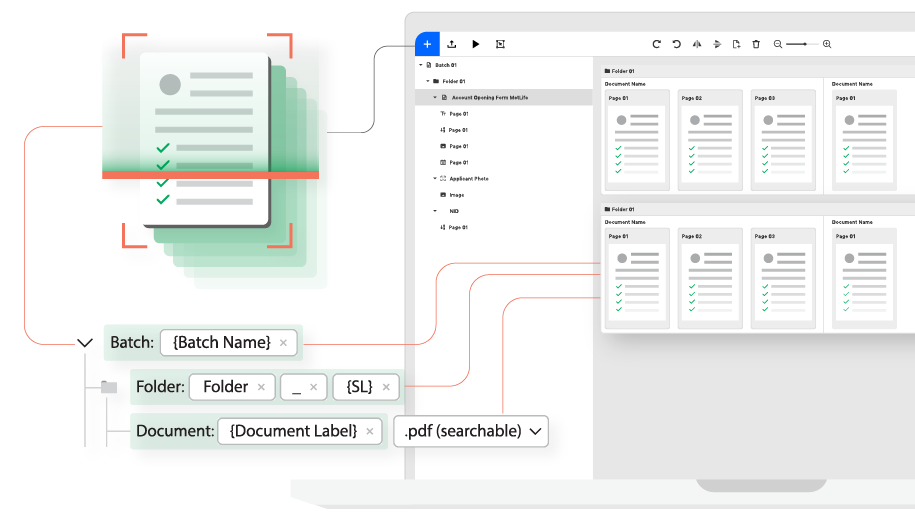
Transforming Business Documents into Business Value.
Improve your process effectiveness with content intelligence.
ABBYY FlexiCapture
DocuDEX Capture
ABBYY Recognition server
Benefits
Over the time, DocuDEX has evolved to facilitate most of the known requirements of over 70 clients. This number includes a good range of industry types including Banks, Telecoms, Govt. Organizations. Here are some highlighted features of DocuDEX. Uncover the simplicity and power of Captura—a centralized scanning solution crafted to meet all your scanning needs, regardless of the scanner brand you rely on. Say goodbye to the hassle of juggling multiple software installations and embrace the ease of Captura's unified interface, simplifying your scanning process like never before.
Confidently Extract and Index Data
With Captura, you gain the assurance to extract vital information from scanned documents. Leveraging advanced algorithms and intelligent recognition technology, Captura ensures precise data extraction and indexing, streamlining your workflow and reducing time and effort.
Safeguard Process Integrity
Captura places a premium on process integrity, enabling you to uphold the highest standards in document management. Through its robust quality control features, you can meticulously verify the accuracy of scanned documents, ensuring both compliance and reliability.
Effortless Data Routing Automation
Captura streamlines workflow by an automatic routing of scanned data to designated destinations. Whether it's directing documents to specific folders, emails, or cloud storage services, it allows to concentrate on more critical tasks while ensuring seamless data management.
Automated Document Separation
Captura enhances efficiency by automatically identifying and separating individual documents within a batch. This streamlined feature not only saves valuable time but also eliminates the risk of misplacing or mixing up crucial files and documents.
Seamless Collaboration
Captura is designed for optimal collaboration in the digital realm, featuring an intuitive interface and advanced capabilities that effortlessly elevate document sharing and cooperation. It transforms collaboration into a seamless and highly productive experience.
Instant Actions
Prompt transactions redefine the pace of commerce, transforming traditional exchanges into seamless, rapid-fire processes. The digital age has ushered in a new era of immediacy, where buying, selling, and trading occur at the speed of thought.
Control
Control establishes a framework within which operations function. It involves setting guidelines, establishing boundaries, and implementing measures to direct outcomes towards desired goals. It offers a sense of stability providing a roadmap for achieving objectives.
Efficiency
Increased operational efficiency is the holy grail for many organizations, as it directly impacts productivity, profitability, and overall success. It involves optimizing processes, workflows, and resources to maximize output while minimizing input, waste, and redundancy.
Key Feature
That will change the way you think about Documents. DocuDex EDMS - the flagship product of Devnet is helping organizations to capture, manage, store and search valuable documents. DocuDEX 3.0 is a powerful document management system that delivers an affordable platform to store, manage and share vital information across the organization. Schedule your demo, Experience the power of DocuDEX!
Central Admin Control System: The Central Admin Control System serves as the central hub for configuring and managing various aspects of Captura. It allows administrators to define scanning profiles and separation rules, ensuring that the software adapts to specific document processing requirements
Scanning Profiles
Administrators can create scanning profiles with configurable parameters such as DPI, single-sided or double-sided scanning, blank page deletion, color settings (color, black and white, grayscale), auto rotation, and auto deskew.
Separation Rules
The system enables the definition of separation rules to automatically group different documents, improving organization and efficiency. By doing so, it significantly enhances organization and boosts overall efficiency.
Proprietary Engine
Captura incorporates a proprietary OCR and ICR engine to ensure high-quality text extraction, even from handwritten content, enhancing the accuracy of extracted data.
Ready for Tight Integration
It uses advanced algorithms and AI to analyze and match the patterns, contours, and characteristics. By employing advanced technologies, Captura ensures precise identification and matching of these features.
Scanning Solution: The Scanning Solution is an integral part of Captura, offering a universal scanning solution that works independently of scanner models. It provides features for image cropping, rotation correction, and blank document detection, ensuring scanned documents are processed efficiently.
Image Cropping
Captura allows users to crop images to eliminate unnecessary portions, enhancing document clarity and readability.
Rotation Correction
Automatic rotation fixing can ensure that scanned documents are correctly oriented for the further processing.
Blank Document Detection
The system can be able to detect blank pages, preventing them from being included in the document processing workflow.
Document Separation
Captura automates finding and sorting separate documents in a batch, saving time and preventing mix-ups or misplacement of important files.
Efficient Indexing Solution: The Efficient Indexing Solution within Captura streamlines the indexing process, making it efficient and user-friendly. It includes features such as multi-user support, auto batch processing, human-supervised OCR and ICR solutions, and robust data entry capabilities.
Multi-User Support
Captura allows multiple users to collaborate on indexing tasks.
Auto Batch Processing
Automation of batch processing ensures that large volumes of documents are efficiently indexed.
Human-Supervised OCR/ICR
Combining AI with human supervision results in accurate and high-quality data extraction and indexing.
Data Entry Solution
Captura provides powerful data entry capabilities, simplifying the process of entering data extracted from documents into the system.
Integration: By employing advanced technologies, Captura ensures precise identification and matching of these features, contributing to higher accuracy and reliability in data processing and document categorization. human-supervised OCR and ICR solutions, and robust data entry capabilities.
Database Connection
Captura can establish connections with databases, enabling the storage and retrieval of processed data.
API Integration
The software supports API integration, allowing data to be exchanged with external systems in a structured manner.
More Powerfull Feature
- Well-Designed Verification UI
- Automated PO and Master Data Matching
- Straight-Through Processing
- Archiving of Invoice Images
- Trusted character recognition
- Server-based architecture
- Unmatched volume scalability
- Comprehensive PDF technology